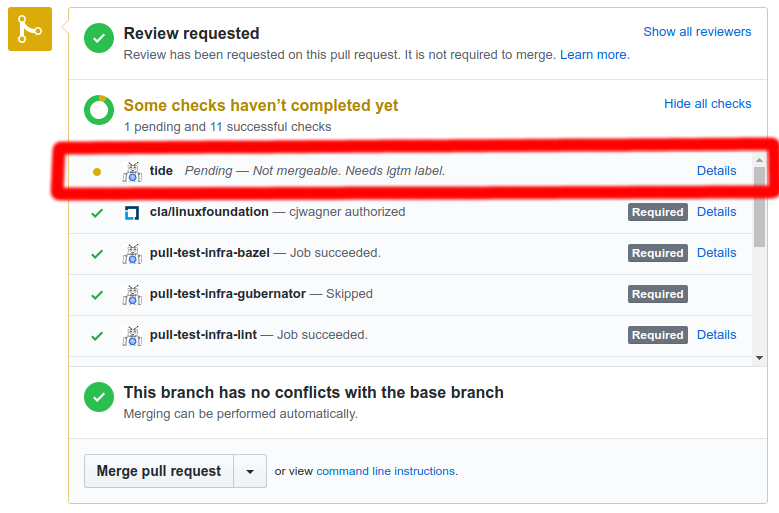This is the multi-page printable view of this section.
Click here to print.
Return to the regular view of this page.
Tide
Tide is a Prow
component for managing a pool of GitHub PRs that match a given set of criteria.
It will automatically retest PRs that meet the criteria (“tide comes in”) and automatically merge
them when they have up-to-date passing test results (“tide goes out”).
Open Issues
Documentation
Features
- Automatically runs batch tests and merges multiple PRs together whenever possible.
- Ensures that PRs are tested against the most recent base branch commit before they are allowed to merge.
- Maintains a GitHub status context that indicates if each PR is in a pool or what requirements are missing.
- Supports blocking merge to individual branches or whole repos using specifically labelled GitHub issues.
- Exposes Prometheus metrics.
- Supports repos that have ‘optional’ status contexts that shouldn’t be required for merge.
- Serves live data about current pools and a history of actions which can be consumed by Deck to populate the Tide dashboard, the PR dashboard, and the Tide history page.
- Scales efficiently so that a single instance with a single bot token can provide merge automation to dozens of orgs and repos with unique merge criteria. Every distinct ‘org/repo:branch’ combination defines a disjoint merge pool so that merges only affect other PRs in the same branch.
- Provides configurable merge modes (‘merge’, ‘squash’, or ‘rebase’).
History
Tide was created in 2017 by @spxtr to replace mungegithub’s Submit Queue. It was designed to manage a large number of repositories across organizations without using many API rate limit tokens by identifying mergeable PRs with GitHub search queries fulfilled by GitHub’s v4 GraphQL API.
Flowchart
graph TD;
subgraph github[GitHub]
subgraph org/repo/branch
head-ref[HEAD ref];
pullrequest[Pull Request];
status-context[Status Context];
end
end
subgraph prow-cluster
prowjobs[Prowjobs];
config.yaml;
end
subgraph tide-workflow
Tide;
pools;
divided-pools;
pools-->|dividePool|divided-pools;
filtered-pools;
subgraph syncSubpool
pool-i;
pool-n;
pool-n1;
accumulated-batch-prowjobs-->|filter out <br> incorrect refs <br> no longer meet merge requirement|valid-batches;
valid-batches-->accumulated-batch-success;
valid-batches-->accumulated-batch-pending;
status-context-->|fake prowjob from context|filtered-prowjobs;
filtered-prowjobs-->|accumulate|map_context_best-result;
map_context_best-result-->map_pr_overall-results;
map_pr_overall-results-->accumulated-success;
map_pr_overall-results-->accumulated-pending;
map_pr_overall-results-->accumulated-stale;
subgraph all-accumulated-pools
accumulated-batch-success;
accumulated-batch-pending;
accumulated-success;
accumulated-pending;
accumulated-stale;
end
accumulated-batch-success-..->accumulated-batch-success-exist{Exist};
accumulated-batch-pending-..->accumulated-batch-pending-exist{Exist};
accumulated-success-..->accumulated-success-exist{Exist};
accumulated-pending-..->accumulated-pending-exist{Exist};
accumulated-stale-..->accumulated-stale-exist{Exist};
pool-i-..->require-presubmits{Require Presubmits};
accumulated-batch-success-exist-->|yes|merge-batch[Merge batch];
merge-batch-->|Merge Pullrequests|pullrequest;
accumulated-batch-success-exist-->|no|accumulated-batch-pending-exist;
accumulated-batch-pending-exist-->|no|accumulated-success-exist;
accumulated-success-exist-->|yes|merge-single[Merge Single];
merge-single-->|Merge Pullrequests|pullrequest;
require-presubmits-->|no|wait;
accumulated-success-exist-->|no|require-presubmits;
require-presubmits-->|yes|accumulated-pending-exist;
accumulated-pending-exist-->|no|can-trigger-batch{Can Trigger New Batch};
can-trigger-batch-->|yes|trigger-batch[Trigger new batch];
can-trigger-batch-->|no|accumulated-stale-exist;
accumulated-stale-exist-->|yes|trigger-highest-pr[Trigger Jobs on Highest Priority PR];
accumulated-stale-exist-->|no|wait;
end
end
Tide-->pools[Pools - grouped PRs, prow jobs by org/repo/branch];
pullrequest-->pools;
divided-pools-->|filter out prs <br> failed prow jobs <br> pending non prow checks <br> merge conflict <br> invalid merge method|filtered-pools;
head-ref-->divided-pools;
prowjobs-->divided-pools;
config.yaml-->divided-pools;
filtered-pools-->pool-i;
filtered-pools-->pool-n;
filtered-pools-->pool-n1[pool ...];
pool-i-->|report tide status|status-context;
pool-i-->|accumulateBatch|accumulated-batch-prowjobs;
pool-i-->|accumulateSerial|filtered-prowjobs;
classDef plain fill:#ddd,stroke:#fff,stroke-width:4px,color:#000;
classDef k8s fill:#326ce5,stroke:#fff,stroke-width:4px,color:#fff;
classDef github fill:#fff,stroke:#bbb,stroke-width:2px,color:#326ce5;
classDef pools-def fill:#00ffff,stroke:#bbb,stroke-width:2px,color:#326ce5;
classDef decision fill:#ffff00,stroke:#bbb,stroke-width:2px,color:#326ce5;
classDef outcome fill:#00cc66,stroke:#bbb,stroke-width:2px,color:#326ce5;
class prowjobs,config.yaml k8s;
class Tide plain;
class status-context,head-ref,pullrequest github;
class accumulated-batch-success,accumulated-batch-pending,accumulated-success,accumulated-pending,accumulated-stale pools-def;
class accumulated-batch-success-exist,accumulated-batch-pending-exist,accumulated-success-exist,accumulated-pending-exist,accumulated-stale-exist,can-trigger-batch,require-presubmits decision;
class trigger-highest-pr,trigger-batch,merge-single,merge-batch,wait outcome;
1 - Configuring Tide
Configuration of Tide is located under the config/prow/config.yaml file. All configuration for merge behavior and criteria belongs in the tide yaml struct, but it may be necessary to also configure presubmits for Tide to run against PRs (see ‘Configuring Presubmit Jobs’ below).
This document will describe the fields of the tide configuration and how to populate them, but you can also check out the GoDocs for the most up to date configuration specification.
To deploy Tide for your organization or repository, please see how to get started with prow.
General configuration
The following configuration fields are available:
sync_period: The field specifies how often Tide will sync jobs with GitHub. Defaults to 1m.status_update_period: The field specifies how often Tide will update GitHub status contexts.
Defaults to the value of sync_period.queries: List of queries (described below).merge_method: A key/value pair of an org/repo as the key and merge method to override
the default method of merge as value. Valid options are squash, rebase, and merge.
Defaults to merge.merge_commit_template: A mapping from org/repo or org to a set of Go templates to use when creating the title and body of merge commits. Go templates are evaluated with a PullRequest (see PullRequest type). This field and map keys are optional.target_urls: A mapping from “*”, , or <org/repo> to the URL for the tide status contexts. The most specific key that matches will be used.pr_status_base_urls: A mapping from “*”, , or <org/repo> to the base URL for the PR status page. If specified, this URL is used to construct
a link that will be used for the tide status context. It is mutually exclusive with the target_urls field.max_goroutines: The maximum number of goroutines spawned inside the component to
handle org/repo:branch pools. Defaults to 20. Needs to be a positive number.blocker_label: The label used to identify issues which block merges to repository branches.squash_label: The label used to ask Tide to use the squash method when merging the labeled PR.rebase_label: The label used to ask Tide to use the rebase method when merging the labeled PR.merge_label: The label used to ask Tide to use the merge method when merging the labeled PR.
Merge Blocker Issues
Tide supports temporary holds on merging into branches via the blocker_label configuration option.
In order to use this option, set the blocker_label configuration option for the Tide deployment.
Then, when blocking merges is required, if an open issue is found with the label it will block merges to
all branches for the repo. In order to scope the branches which are blocked, add a branch:name token
to the issue title. These tokens can be repeated to select multiple branches and the tokens also support
quoting, so branch:"name" will block the name branch just as branch:name would.
Queries
The queries field specifies a list of queries.
Each query corresponds to a set of open PRs as candidates for merging.
It can consist of the following dictionary of fields:
orgs: List of queried organizations.repos: List of queried repositories.excludedRepos: List of ignored repositories.labels: List of labels any given PR must posses.missingLabels: List of labels any given PR must not posses.excludedBranches: List of branches that get excluded when querying the repos.includedBranches: List of branches that get included when querying the repos.author: The author of the PR.reviewApprovedRequired: If set, each PR in the query must have at
least one approved GitHub pull request
review
present for merge. Defaults to false.
Under the hood, a query constructed from the fields follows rules described in
https://help.github.com/articles/searching-issues-and-pull-requests/.
Therefore every query is just a structured definition of a standard GitHub
search query which can be used to list mergeable PRs.
The field to search token correspondence is based on the following mapping:
orgs -> org:kubernetesrepos -> repo:kubernetes/test-infralabels -> label:lgtmmissingLabels -> -label:do-not-mergeexcludedBranches -> -base:devincludedBranches -> base:masterauthor -> author:batmanreviewApprovedRequired -> review:approved
Every PR that needs to be rebased or is failing required statuses is filtered from the pool before processing
Context Policy Options
A PR will be merged when all checks are passing. With this option you can customize
which contexts are required or optional.
By default, required and optional contexts will be derived from Prow Job Config.
This allows to find if required checks are missing from the GitHub combined status.
If branch-protection config is defined, it can be used to know which test needs
be passing to merge a PR.
When branch protection is not used, required and optional contexts can be defined
globally, or at the org, repo or branch level.
If we want to skip unknown checks (ie checks that are not defined in Prow Config), we can set
skip-unknown-contexts to true. This option can be set globally or per org,
repo and branch.
Important: If this option is not set and no prow jobs are defined tide will trust the GitHub
combined status and will assume that all checks are required (except for it’s own tide status).
Example
tide:
merge_method:
kubeflow/community: squash
target_url: https://prow.k8s.io/tide
queries:
- repos:
- kubeflow/community
- kubeflow/examples
labels:
- lgtm
- approved
missingLabels:
- do-not-merge
- do-not-merge/hold
- do-not-merge/work-in-progress
- needs-ok-to-test
- needs-rebase
context_options:
# Use branch-protection options from this file to define required and optional contexts.
# this is convenient if you are using branchprotector to configure branch protection rules
# as tide will use the same rules as will be added by the branch protector
from-branch-protection: true
# Specify how to handle contexts that are detected on a PR but not explicitly listed in required-contexts,
# optional-contexts, or required-if-present-contexts. If true, they are treated as optional and do not
# block a merge. If false or not present, they are treated as required and will block a merge.
skip-unknown-contexts: true
orgs:
org:
required-contexts:
- "check-required-for-all-repos"
repos:
repo:
required-contexts:
- "check-required-for-all-branches"
branches:
branch:
from-branch-protection: false
required-contexts:
- "required_test"
optional-contexts:
- "optional_test"
required-if-present-contexts:
- "conditional_test"
Explanation: The component starts periodically querying all PRs in github.com/kubeflow/community and
github.com/kubeflow/examples repositories that have lgtm and approved labels set
and do not have do-not-merge, do-not-merge/hold, do-not-merge/work-in-progress, needs-ok-to-test and needs-rebase labels set.
All PRs that conform to the criteria are processed and merged.
The processing itself can include running jobs (e.g. tests) to verify the PRs are good to go.
All commits in PRs from github.com/kubeflow/community repository are squashed before merging.
For a full list of properties of queries, please refer to prow-config-documented.yaml.
Persistent Storage of Action History
Tide records a history of the actions it takes (namely triggering tests and merging).
This history is stored in memory, but can be loaded from GCS and periodically flushed
in order to persist across pod restarts. Persisting action history to GCS is strictly
optional, but is nice to have if the Tide instance is restarted frequently or if
users want to view older history.
Both the --history-uri and --gcs-credentials-file flags must be specified to Tide
to persist history to GCS. The GCS credentials file should be a GCP service account
key file
for a service account that has permission to read and write the history GCS object.
The history URI is the GCS object path at which the history data is stored. It should
not be publicly readable if any repos are sensitive and must be a GCS URI like gs://bucket/path/to/object.
Example
Configuring Presubmit Jobs
Before a PR is merged, Tide ensures that all jobs configured as required in the presubmits part of the config.yaml file are passing against the latest base branch commit, rerunning the jobs if necessary. No job is required to be configured in which case it’s enough if a PR meets all GitHub search criteria.
Semantic of individual fields of the presubmits is described in ProwJobs.
3 - PR Author's Guide to Tide
If you just want to figure out how to get your PR to merge this is the document for you!
- The
tide status context at the bottom of your PR.
The status either indicates that your PR is in the merge pool or explains why it is not in the merge pool. The ‘Details’ link will take you to either the Tide or PR dashboard.
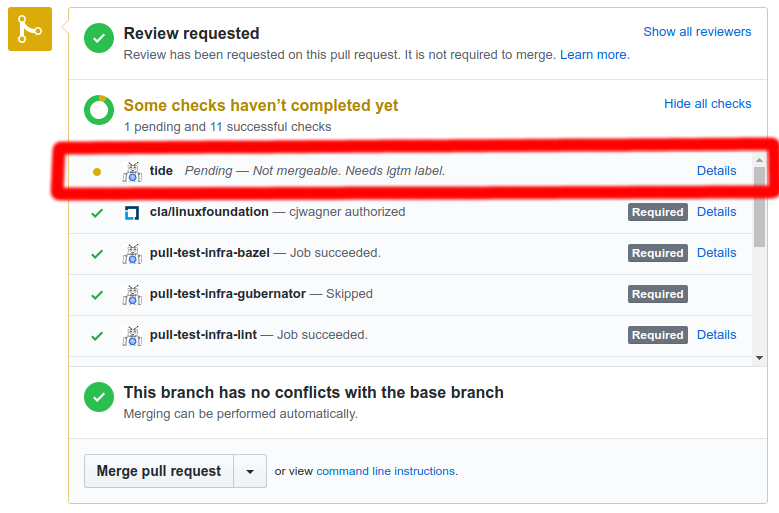
- The PR dashboard at “
<deck-url>/pr” where <deck-url> is something like “https://prow.k8s.io”.
This dashboard shows a card for each of your PRs. Each card shows the current test results for the PR and the difference between the PR state and the merge criteria. K8s PR dashboard
- The Tide dashboard at “
<deck-url>/tide”.
This dashboard shows the state of every merge pool so that you can see what Tide is currently doing and what position your PR has in the retest queue. K8s Tide dashboard
Get your PR merged by asking these questions
“Is my PR in the merge pool?”
If the tide status at the bottom of your PR is successful (green) it is in the merge pool. If it is pending (yellow) it is not in the merge pool.
“Why is my PR not in the merge pool?”
First, if you just made a change to the PR, give Tide a minute or two to react. Tide syncs periodically (1m period default) so you shouldn’t expect to see immediate reactions.
To determine why your PR is not in the merge pool you have a couple options.
- The
tide status context at the bottom of your PR will describe at least one of the merge criteria that is not being met. The status has limited space for text so only a few failing criteria can typically be listed. To see all merge criteria that are not being met check out the PR dashboard.
- The PR dashboard shows the difference between your PR’s state and the merge criteria so that you can easily see all criteria that are not being met and address them in any order or in parallel.
“My PR is in the merge pool, what now?”
Once your PR is in the merge pool it is queued for merge and will be automatically retested before merge if necessary. So typically your work is done!
The one exception is if your PR fails a retest. This will cause the PR to be removed from the merge pool until it is fixed and is passing all the required tests again.
If you are eager for your PR to merge you can view all the PRs in the pool on the Tide dashboard to see where your PR is in the queue. Because we give older PRs (lower numbers) priority, it is possible for a PR’s position in the queue to increase.
Note: Batches of PRs are given priority over individual PRs so even if your PR is in the pool and has up-to-date tests it won’t merge while a batch is running because merging would update the base branch making the batch jobs stale before they complete.
Similarly, whenever any other PR in the pool is merged, existing test results for your PR become stale and a retest becomes necessary before merge. However, your PR remains in the pool and will be automatically retested so this doesn’t require any action from you.